
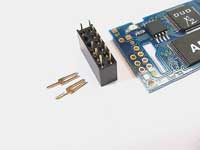

The DuoX 2 chip is really an excellent chip if you don't require any fancy features. It has two 512k banks, disabling with eject button and a status led. What more do you need? It's a perfect way to be Xbox Live compatible and have a relatively good quality chip for nothing more than a few bucks, $15-20 to be exact (from The ModZone) . It's the best low-end chip next to Xecuter 2.6 if you ask me.
Since the DuoX 2 requires 5v power to operate, the installation is much like the Xecuter 2.3b lite I did a few months back. And since it's that similiar I won't go into too much details.
When getting the chip it should include a pin-head adaptor. If you have this, you will need to remove at least two of the eight pins; pin 3 and pin 5. After you've removed the pins solder the female pin-head to bottom of the chip. Make sure you get round and shiny joints.
 |
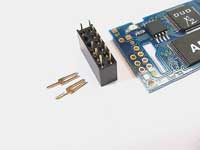 |
 |
Also, from the male pin-head you need to remove the 5v, pin 6. The 5v point on the LPC is so called 'always on', meaning even in standby the point has current flowing through and the chip is powered when it shouldn't be.
Since this is a new Xbox, a LPC rebuild is necessary. Use the picture from Xecuter as a guidance. I chose a different 3.3v than Xecuter because the other spot needs a lot more heat/wattage to prepare (atleast 15w isn't enough). There's also another, easier, spot left for the marking "R8R1" that I saw in the official diagram later on.
At first I just soldered every pin to the motherboard but later discovered that I had to remove the 5v pin. Make sure you do it before soldering it, otherwise it's pretty hard to get out.
I put the "D0" wire through one of the free holes. The bottom "D0" spot is much easier to solder to than the top one and it should be the mandatory spot in future installations.
It can be a hurdle to get the right wire length for the rebuild. My method worked fine, just measure up the roughly length and bend with wire slightly to get it to fit. Around 30 or 32 awg (gauge) wire thickness is recommended.
 |
 |
 |
The alternate 5v point is exactly the same as the one used in the Xecuter 2.3b lite installation. It's between the AudioVideo and Ethernet connector. Note that this point is only 5v on 1.6 Xboxes, on all others it's 12v.
 |
 |
|
The BT point on the chip is connected to the back of the eject button. When the button is pressed the chip registers that the connection is 'high' and therefore disables the chip, else the chip is enabled per default.
 |
 |
|
When every wire is connected, three of them, it should look something like in the pictures below.
 |
 |
 |
Newer chips should include both BIOS versions for v1.0-1.5 (bank 0) and v1.6 (bank 1) but this wasn't true for ones I got, probably because they're manufactured before or just after 1.6 was discovered in March. Just flip the slide switch for the correct BIOS if they're installed, if not you need to hotswap the chip with any other pin-head modded Xbox. It's wise to flash both banks with the same working BIOS, as you can easily switch over to the other one if you messed up.
The BIOS recommended is "Evox M8 Plus 16" and it's available in the Xbins archives. In the "Plus" version the new memory tables ,used in the latest Xboxes, are included.
A nice trick to switch banks without opening the Xbox again, is to use a straightened out a paperclip and carefully slide it into the air vents in the left side. A spotlight or something makes it easier to see where to aim. Be sure that you don't touch anything else than the switch or bad things can happen.
The chips I got had AMD flash memory chips on them, but there might be other revisions out there with Fujitsu chips. Add these flash type lines to the evox.ini file if they're not already included.
| 0x01d5,"AMD - Am29F080B",0x100000 0x04d5,"FUJITSU - MBM29F080A",0x100000 |
The weird thing with the DuoX 2 chip is that it's very hard to get it to 'power up' when you switch it with another chip. I've tried with three different modchips, Chameleon, Aladdin Advance and Xecuter 2.3b lite, without any different in behavior. I even tried two different machines, one with soldered pin-head and one with Xentium solderless adaptor. With the solderless adaptor you need to get an alternate 5v since the 5v pin is removed, I used a USB 5v point.
You just have to take it out and plug it in several times before the red LED lights up. There seems to be some kind of timing or ground-bounce problem with the DuoX 2. Every other chip powers up when hotswapping before or after I swapped the DuoX 2.
DuoModchip [duomodchip.com]
Official DuoX 2 version 1.6 diagram [local mirror] [duomodchip.com]
Xecuter 2.3b lite on v1.6 [x-pec.com]